SEO with Yoast
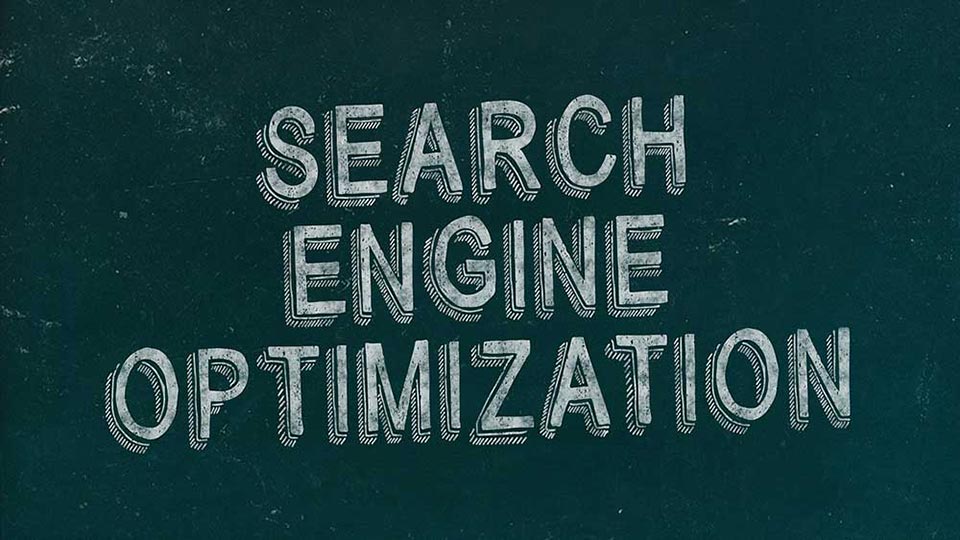
Yoast SEO is a great plugin that you can use to add all your search engine optimisation (SEO). I use this plugin for basic SEO and can get a score of 100 on Lighthouse in the Google Chrome developer tools. As I use Advanced Custom Fields (ACF) in all my projects, some of the improvements that Yoast suggests are not needed as it doesn’t pick up on ACF data in the admin panel.
To begin using Yoast in your own websites, first you will need to install the plugin and go through the initial setup. You can use this guide that will walk you through the configuration wizard.
The main sections I use to get a score of 100 on Lighthouse are title, description, focus keyphrase and Canonical URL. Yoast takes the title of your page and uses that along with the site title to create your SEO title so you don’t need to do much apart from naming your pages and posts with a relevant name.
To add a meta description to your post or page, scroll down to open the Yoast SEO panel and find the Meta description content box, here you will need to add a paragraph of around 160 characters describing what the content is about.
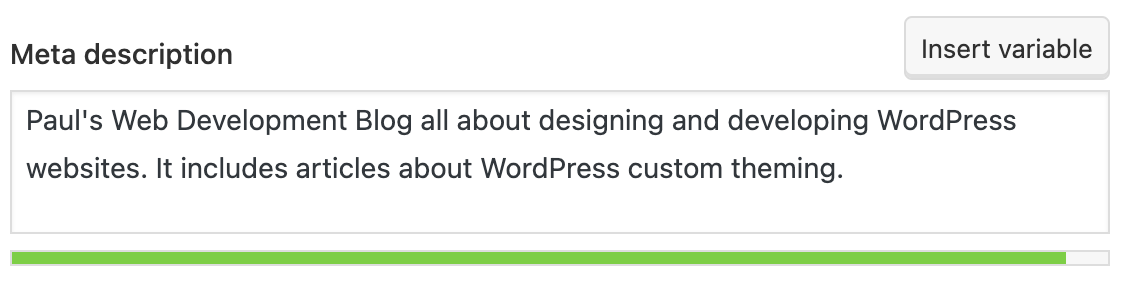
You can the use part of your description as your focus keyphrase, this should be up to four words.

Now all you need to do is add the URL for the page to the Canonical URL which can be found under the advanced tab.
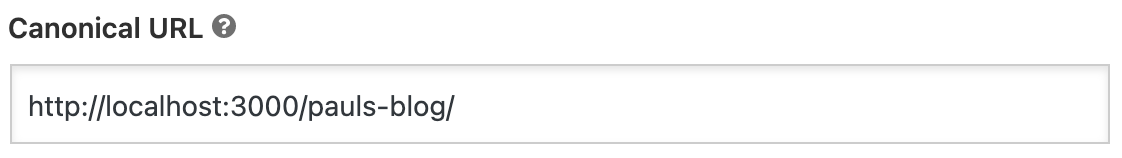
To check everything looks fine, take a look at the preview at the top of the Yoast tab, the screenshot shows the mobile view.
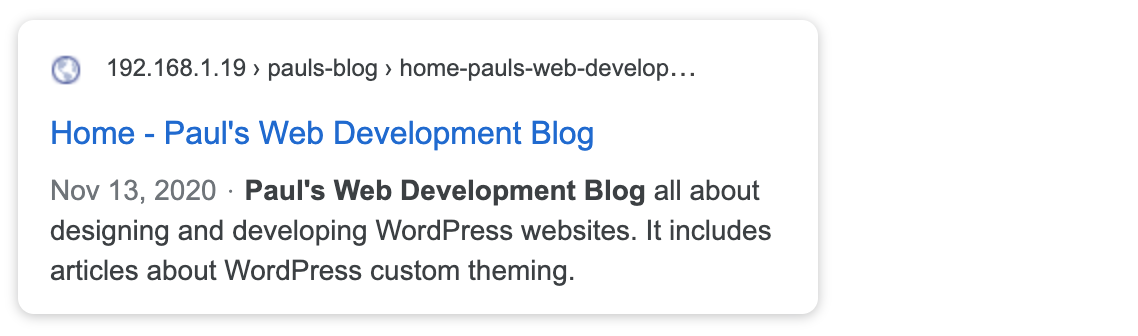
To make sure you have done everything correct, open the page in Google Chrome, right-click on the page and select inspect then find the tab for Lighthouse.
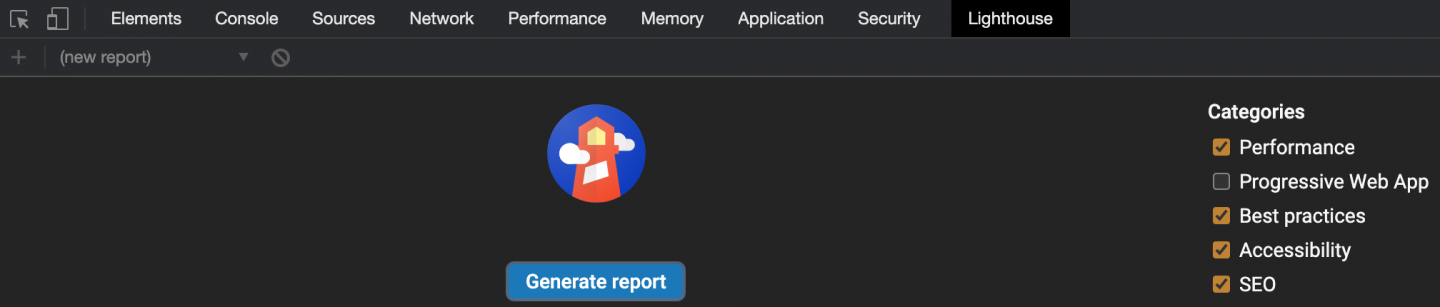
Make sure that SEO is checked and click on Generate report, if all went well you should see your score of 100 under SEO.
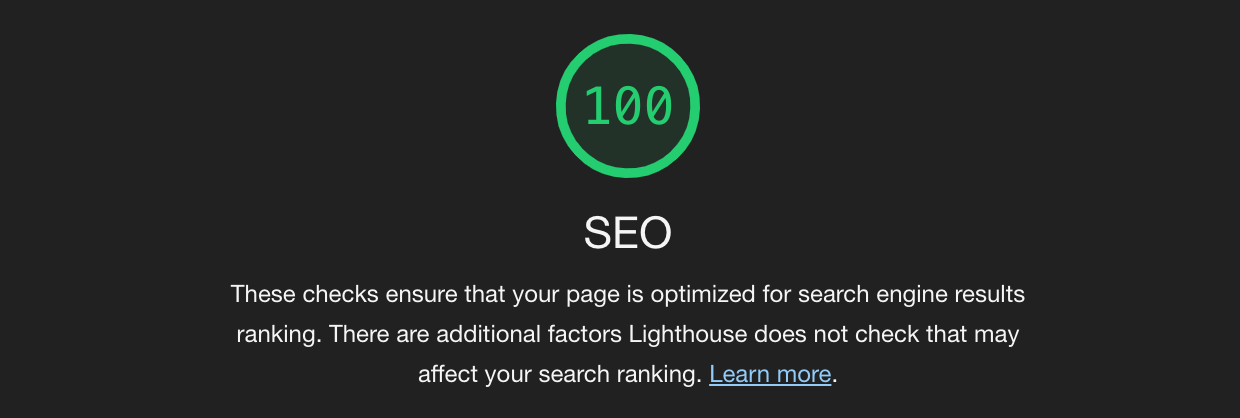
I hope this has helped improve your SEO score. There’s loads more you can do to improve search engine optimisation and highly recommend reading the documentation on the Yoast SEO website.
